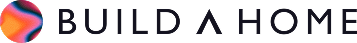What is Google Ads?
Google Ads is an advertising platform developed by Google. It enables businesses, marketers, and entrepreneurs to display paid ads in Google’s search results.
Google Ads is Google’s advertising platform that allows businesses to create paid ads displayed across Google’s networks, including Google Search, YouTube, the Google Display Network, and Google Shopping.
The platform lets advertisers reach the right audience at the right moment—when people are actively searching for a product, service, or information. It operates on a pay-per-click (PPC) model, meaning advertisers only pay when someone clicks their ad.
By selecting relevant keywords and optimizing their ads, companies can increase visibility, drive traffic to their websites, and boost sales. Google Ads offers a variety of targeting options, including:
-
Keyword matching: Ads appear when users search for specific terms.
-
Demographic targeting: Ads can be targeted by age, gender, interests, and device type.
-
Geographic targeting: Businesses choose to show ads to users in particular cities, regions, or countries.
-
Remarketing: Ads can reach people who have previously visited a website or interacted with a company.
Is Google Ads the Same as SEA?
Google Ads is one part of Search Engine Advertising (SEA), but the terms aren’t interchangeable:
-
SEA is the broader category—any paid advertising on search engines like Google, Bing, or Yahoo.
-
Google Ads is Google’s specific PPC platform within its own ecosystem (Search, YouTube, Display Network, Shopping).
Advertising solely on Google uses Google Ads; advertising across multiple search engines falls under the SEA umbrella. SEA is itself a component of Search Engine Marketing (SEM), which also includes SEO. By combining Google Ads with a strong SEO strategy, businesses can maximize visibility in both paid and organic search results.
How Google Ads Works
-
Keyword Selection
Advertisers choose keywords that trigger their ads when users search for those terms. Keywords can be set to different match types—exact, phrase, or broad—to control when ads appear. -
Bidding & Auction
Google runs a real-time auction each time someone searches. Advertisers bid how much they’re willing to pay per click (CPC) or per thousand impressions (CPM). Ad rank is determined by bid amount, Quality Score (relevance, landing-page experience, and click-through rate), and expected impact. -
Ad Placement & Quality Score
-
Quality Score evaluates ad relevance, landing-page quality, and CTR on a 1–10 scale.
-
Bid level is the maximum CPC you set.
Google rewards high-quality ads with better placement and lower CPC.
-
-
Audience Targeting
Beyond keywords, ads can be targeted by location, demographics, device, and behavior (including remarketing to previous visitors). -
Measurement & Optimization
Google Ads provides detailed metrics—clicks, impressions, conversions, and cost-per-acquisition (CPA). Advertisers adjust bids, keywords, and ad copy based on performance to maximize ROI.
The Bidding System
-
Campaign & Ad Groups: You create campaigns (Search, Display, Shopping, Video, App) and within them ad groups containing related ads and keywords.
-
Ad Auction: When a user searches, Google evaluates all matching ads, runs the auction, and assigns positions according to Ad Rank = Bid × Quality Score × Expected Impact.
-
Second-Price Auction: You pay just enough to outbid the competitor below you.
Costs & Budgets
There’s no minimum spend; you set your daily or monthly budget. CPC can range from a few SEK to hundreds, depending on industry and competition. Typical averages:
-
Low competition: 1–5 SEK per click
-
Medium competition: 10–30 SEK per click
-
High competition: 50–100+ SEK per click
A reasonable budget depends on goals, CPC, and desired volume. For example, 500 clicks at 10 SEK CPC requires 5 000 SEK/month.
Getting Started
-
Create a Google Ads account and follow the setup wizard.
-
Define your goal (traffic, leads, sales).
-
Choose keywords using the Keyword Planner.
-
Write compelling ads with clear CTAs and ad extensions.
-
Set your budget and bid strategy (CPC, CPM, CPA, ROAS).
-
Target your audience by location, demographics, and behavior.
-
Launch and optimize: monitor performance, use negative keywords, A/B-test ads, and refine bids.
By combining precise targeting, strong Quality Scores, and continuous optimization, Google Ads helps businesses reach their ideal customers and drive measurable results.