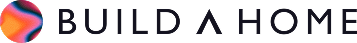500
Understanding the 500 Error
A 500 error is essentially a vague but serious signal that the server encountered an unexpected condition that prevented it from fulfilling the request.
What Causes a 500 Error?
The causes of a 500 error can range from incorrect file permissions, faulty scripts, or server configuration issues to more complex backend problems. It is a general error indicating problems without providing specific details.
User Experience and 500 Error
When users encounter a 500 error, they hit a dead end. Unlike other 5XX errors, which suggest potential user actions (such as a 404 error indicating the page wasn’t found), a 500 error offers no guidance, leading to frustration and potential loss of site traffic.
SEO Implications
Although it is primarily a server-side issue, a 500 error can indirectly impact your website’s search engine optimization (SEO).
-
Crawling and Indexing Issues
Search engines crawling a website that frequently returns 500 errors may temporarily reduce crawling speed, delay content indexing or updates, and potentially affect the website’s visibility in search results. -
Bounce Rate and User Engagement
High bounce rates due to users encountering 500 errors can signal to search engines that your website may not offer a good user experience, which negatively impacts your site’s ranking over time.
Fixing 500 Errors: Best Practices
Resolving 500 errors requires a systematic approach to identifying and fixing the underlying server issues.
-
Monitor Your Website
Regularly monitor your website using tools like Google Search Console, which can alert you to 500 errors affecting your site. -
Check Server Logs
Server logs are invaluable for diagnosing the cause of a 500 error. They provide detailed insights into what went wrong and when, helping locate the source of the issue. -
Implement Custom 500 Error Pages
While this doesn’t fix the underlying problem, custom 500 error pages can improve the user experience by providing users with guidance on what to do next, such as links to other parts of your website or customer support.
Conclusion
A 500 Internal Server Error is a red flag for both website owners and users, signaling serious issues that require immediate attention. By understanding the causes and consequences, webmasters can take proactive measures to diagnose and resolve these errors, minimizing their impact on user experience and SEO.