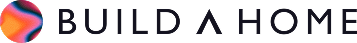Everything you need to know about web development
March 31, 2025
Jonathan
Web development
What Is Web Development?
In short, web development is the process of creating, building, and maintaining websites and web applications. It encompasses everything from writing code to construct the structure and design, to managing databases and ensuring the site runs smoothly.
Web development is often divided into three main areas: front-end, back-end, and full-stack (which combines both).
In this blog post, we’ll cover each part of web development—front-end, back-end, and the tools commonly used—explain how the entire web development process works (from planning and design to development and maintenance), and highlight key considerations like security, performance, and where we think web development is headed in the future.
Front-End vs. Back-End vs. Full-Stack
Front-End Development
Front-end development focuses on the part of a website or web application that users see and interact with. It translates design into working elements—menus, buttons, forms, and visual components—using three core technologies:
-
HTML defines the page’s structure and content.
-
CSS controls layout, colors, fonts, and responsive behavior.
-
JavaScript adds interactivity and dynamic features (e.g., dropdowns, animations, live content updates).
Example: On a contact page,
-
HTML creates the form fields (name, email, message).
-
CSS styles the form and ensures it adapts to different screen sizes.
-
JavaScript validates the inputs in real time, giving instant feedback without reloading the page.
Together, these technologies shape the user experience, enabling fast, attractive, and user-friendly interfaces.
Back-End Development
Back-end development handles everything behind the scenes: application logic, data processing, and communication with servers. It’s the “engine” that ensures data is stored, retrieved, and served efficiently.
Back-end work typically involves:
-
Writing server-side code in languages/frameworks like PHP, Python, Node.js, or Java.
-
Building APIs, handling authentication, and processing form submissions.
-
Managing databases, which come in two main types:
-
SQL (relational): MySQL, PostgreSQL, MariaDB—ideal for structured data (e.g., customer records, product catalogs).
-
NoSQL (non-relational): MongoDB, Cassandra—suited for large, unstructured datasets (e.g., real-time social-media feeds, IoT logs).
-
Full-Stack Development
Full-stack developers work across both front-end and back-end. They can build the complete application:
-
Front-end: Design responsive UIs with HTML, CSS, and JavaScript.
-
Back-end: Implement server logic, data storage, and APIs (e.g., in Python, PHP, or Node.js).
Benefit: One person can handle the entire workflow. For instance, a full-stack developer might build a booking system where the front-end displays the calendar/form and the back-end checks availability in the database and saves reservations.
Common Tools and Languages
Code Editors & IDEs
-
Text Editors (lightweight):
-
Visual Studio Code
-
Sublime Text
-
Atom
-
Notepad++
-
-
IDEs (feature-rich):
-
IntelliJ IDEA (especially for Java; supports many other languages)
-
Front-End Frameworks
-
React (component-based UI library)
-
Vue.js (progressive framework)
-
Angular (full-featured framework from Google)
Back-End Frameworks
-
Express.js (Node.js)
-
Django (Python, “batteries included”)
-
Laravel (PHP)
CMS Platforms
-
WordPress (most popular)
-
Joomla
-
Drupal
Other Key Technologies
-
Hosting & Domains
-
Shared hosting vs. VPS vs. Cloud hosting
-
HTTP vs. HTTPS (SSL/TLS for security & SEO)
-
-
APIs
-
Enable communication between systems (e.g., Stripe for payments, Google Maps for maps)
-
The Web Development Process
-
Planning & Structuring
-
Define goals, requirements, and features.
-
Create wireframes (basic layout sketches) and prototypes (interactive mockups).
-
-
Design & UX/UI
-
UX focuses on usability and accessibility (WCAG guidelines).
-
UI covers visual elements (colors, typography, icons).
-
-
Development & Coding
-
Front-end: Build the interface.
-
Back-end: Implement server logic and databases.
-
-
Testing & Debugging
-
Manual testing across devices.
-
Automated tests (e.g., Selenium, Jest).
-
Cross-browser checks.
-
-
Deployment & Maintenance
-
Launch the site (check links, performance, security).
-
Ongoing updates (plugins, backups, performance monitoring).
-
Best Practices
-
Responsive Design: Use CSS Grid, Flexbox, and media queries.
-
Performance Optimization: Minify code, cache assets, lazy-load images, use WebP format.
-
Accessibility: Provide alt text, ensure color contrast, enable keyboard navigation.
-
SEO: Use descriptive URLs, fast load times, meta tags, alt text, sitemaps.
The Future of Web Development
-
AI-Generated Sites: Automate layouts, content, and optimizations in real time.
-
Progressive Web Apps (PWAs): App-like experiences, offline support, direct install from the browser.
-
Headless CMS: Deliver content via APIs to any front-end (web, mobile, IoT).
-
Web3 & dApps: Decentralized applications on blockchain, giving users control over their data and digital assets.
Web development continues to evolve rapidly. By staying up to date with new tools, frameworks, and best practices—and by embracing emerging trends like AI, PWAs, and decentralization—you can build robust, future-proof web solutions.