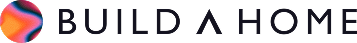Get your website to load faster
March 31, 2025
Jonathan
SEOWeb development
Moreover, Google considers page load time to be a primary ranking factor. Optimizing for a faster website should always be a priority and something you keep in mind in everything you do on your site.
Test your website’s load time
Manual testing
Start by manually testing your site’s load time. Open your website on different devices and in incognito mode to see how quickly it loads. Pay attention to the initial load time and how fast the content appears.
Automated tools
For more precise measurements, you can use tools such as:
-
GTMetrix: This tool provides a comprehensive analysis of your site’s speed performance. It gives insights into metrics like PageSpeed and YSlow scores, page load time, total page size, and number of requests. GTMetrix also offers recommendations to improve performance, including image optimization, reducing server response time, and leveraging browser caching.
-
Pingdom Tools: Pingdom offers an easy-to-use interface for testing your site’s speed from various locations around the world. It delivers detailed reports on performance grade, load time, page size, and number of requests. The tool also breaks down load times by content type (e.g. images, JavaScript, CSS) and by domain, helping you identify specific areas to optimize.
-
Google PageSpeed Insights: PageSpeed Insights (PSI) analyzes a web page’s content and generates suggestions to make the page faster. This simple, free tool measures load times among other metrics. Its more advanced counterpart, Lighthouse, provides much of the same information in greater detail. Both tools give separate scores for mobile and desktop versions of your site and highlight areas for improvement—such as optimizing images, reducing server response times, and minimizing JavaScript.
Aim for a load time under 2 seconds. Anything over 3 seconds is considered poor!
Tips to improve load time
Optimize JavaScript and CSS
Unoptimized JavaScript and CSS can slow down your site. Make sure your code is clean and minimal—excessive CSS rules and unminified JavaScript files can greatly increase load times. If you’re not familiar with coding, seek help from a developer or contact us!
Common issues include overly complex CSS and unminified scripts. Minify your JavaScript and CSS to remove unnecessary characters and reduce file sizes. Tools like UglifyJS and CSSNano can automate this process. Also consider asynchronous loading for JavaScript files so they load alongside other elements rather than blocking page rendering. Defer non-critical scripts until after the main content has loaded.
Optimize images
Image optimization is a simple fix that everyone can (and should) do. Large images are a common cause of slow load times. Use tools like Photoshop or online services to compress images without sacrificing quality. Aim for images under 100 KB for blog posts.
Implement lazy loading to load images only when they enter the user’s viewport. This not only reduces initial load time but also saves bandwidth for users who don’t scroll through the entire page.
Choose the right file format:
-
JPEG for photographs and complex images
-
PNG for simple graphics with fewer colors
-
SVG for scalable vector graphics
These formats balance quality and file size, ensuring faster load times.
Review WordPress plugins
Too many plugins can degrade a WordPress site’s performance. Regularly audit and deactivate plugins you don’t need. Keep only the essentials to maintain optimal speed.
Consider replacing multiple single-purpose plugins with a single, multi-function plugin that covers several needs. For example, use one comprehensive SEO plugin instead of separate plugins for each SEO task. Always update your plugins to the latest versions to ensure they remain optimized and secure.
Conclusion
A fast website significantly improves user experience, boosts SEO rankings, and increases conversion rates. Use the recommended tools to test your site’s speed, and apply these optimization tips to ensure your site loads quickly. Compress images, implement browser caching, minify JavaScript and CSS, and regularly review plugins to maintain peak performance.