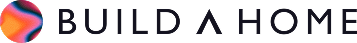301
What is a 301 Redirect?
A 301 redirect is a permanent web server redirect from one URL to another (as opposed to a 302 redirect, which is temporary). It is commonly used in web development and search engine optimization to redirect traffic from an old web address to a new one.
When a website administrator changes a URL structure or moves a website to a new domain, they can use a 301 redirect to ensure that users and search engines find the new content at the correct location.
Preserving SEO Value
When a page is moved, its SEO value, including backlinks and rankings, can be lost without the proper redirect.
The advantage of a 301 redirect is that it informs web browsers and search engines that the original URL has been permanently moved to a new address. This means that all the accumulated link juice for the old URL will be transferred to the new one, helping to preserve search engine rankings and maintain search traffic.
It also leads to an improved user experience by redirecting visitors who may have clicked on links to the old URL to the new content.
Improving User Experience
For users, a 301 redirect means that they won’t encounter a 404 error but will instead be taken to the content they were searching for, enhancing their overall experience on your website.
Benefits of 301 Redirects
The strategic use of 301 redirects can significantly impact your website’s SEO performance.
-
Consolidating Duplicate Content: If you have multiple pages with similar content, 301 redirects can help consolidate them into one authoritative page. This not only helps with SEO but also simplifies your website’s structure.
-
Migrating to a New Domain: If you are moving to a new domain, 301 redirects are crucial for transferring your existing SEO value to the new domain, ensuring a smooth transition in search engine rankings.
Implementing 301 Redirects
Follow these best practices to get the most out of 301 redirects:
-
Plan Your Redirects Carefully: Before implementation, map out your redirects to ensure a logical and user-friendly site structure. Avoid redirect chains where one page redirects to another, which also redirects elsewhere, as this can dilute SEO value and slow down page load times.
-
Use Tools and Plugins: For those unfamiliar with editing .htaccess files directly, many tools and plugins can assist in setting up 301 redirects, especially on platforms like WordPress.
-
Monitor Performance: After implementation, monitor your website’s performance using tools like Google Search Console. Watch for crawl errors and ensure your redirects are functioning as intended.
Conclusion
301 redirects are a powerful tool in your SEO toolkit. They ensure that your website adapts to changes without losing its search engine status or frustrating users with dead links.
By understanding how to effectively implement and manage 301 redirects, you can maintain and even improve your website’s SEO performance and user experience.