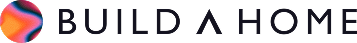Understanding 404 Errors
A 404 error occurs when a server cannot find the requested page on a website.
Causes of 404 Errors
404 errors can occur for various reasons, such as deleting a page without redirecting its URL, changing the URL structure without updating internal links, or user errors in a web address. It is a message to users and search engines that the requested content is either no longer available or never existed.
Impact on SEO and User Experience
Although a single 404 error is unlikely to have a significant impact on the website’s overall SEO, a large number of dead links can signal to search engines that your website is poorly maintained, which may affect its ranking. Additionally, frequent 404 errors can degrade the user experience, increase the bounce rate, and reduce engagement.
Strategies for Handling 404 Errors
Effective handling of 404 errors is crucial to maintaining a healthy and user-friendly website.
-
Custom 404 Pages
Creating a custom 404 page can help keep visitors on your site by guiding them back to relevant parts of your website. Include links to the homepage, a search function, or popular products to provide alternatives for further exploration. -
Regular Monitoring and Fixing of Dead Links
Use tools like Google Search Console or dedicated dead link checkers to identify and fix dead links. Regular monitoring helps you catch and correct 404 errors before they affect the user experience and SEO. -
Implement Redirects for Removed Content
If a page with significant traffic or backlinks is removed, create a 301 redirect to a relevant page to preserve SEO value and guide users to alternative content.
Conclusion
404 errors are an inevitable part of managing a website, but they don’t have to be a dead end for your visitors or a setback for your SEO. By understanding the causes of 404 errors and implementing strategies to handle them, you can enhance the user experience on your website and maintain its position in search engine results. Remember, the goal is to keep users engaged on your site, even when they encounter a roadblock.