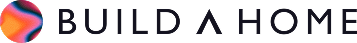User Interface (UI)
Principles of UI Design
The effectiveness of a user interface (UI) depends on several fundamental principles.
Clarity and Simplicity
The user interface should be clear and simple, making it easy for users to understand and navigate. Avoid clutter and ensure every visual element serves a purpose. Clear design helps users find what they need without confusion.
Consistency and Familiarity
Maintaining consistency in your website or app design—such as uniform color schemes and typography—creates a sense of familiarity for users. Consistent UI elements like button styles or navigation menus support intuitive use.
Enhancing User Interaction
A well-designed UI directly influences how users interact with your digital platform.
-
Interactive Elements:
Interactive components such as clickable buttons, links, and forms should be noticeable and inviting. Providing feedback—like a visual change on hover—can increase user engagement. -
Visual Hierarchy:
Establishing a visual hierarchy helps users navigate your content. Use size, color, and layout effectively to draw attention to the most important information or actions you want users to take.
Best Practices for UI Design
To create an effective user interface, follow these key best practices:
-
Responsive Design:
Ensure your UI adapts smoothly to different screen sizes and devices. A responsive UI provides a seamless experience whether on desktop, tablet, or smartphone. -
User Testing:
Conduct regular user testing to understand how real users interact with your interface. Collect feedback and make iterative improvements based on this to continually enhance the UI.
Conclusion
The user interface is a critical aspect of any digital platform and plays a key role in shaping the user journey and experience. By focusing on clarity, consistency, interactive elements, and responsive design, you can create a UI that not only looks great but also facilitates easy and enjoyable user interaction.