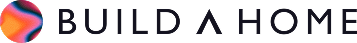Network key
The essence of network keys
Network keys are the key to wireless network security, designed to encrypt data transmitted over the network.
Encryption: The first line of defense
A network key encrypts data transmitted between your device and the wireless router, turning readable information into an encrypted message that can only be decoded by someone with the right key.
This process prevents listeners from intercepting and understanding your data, creating a secure environment for sensitive transactions.
A stronger network key
A network key is used to authenticate devices and users on a wireless network. It is important to choose strong and unique keys to prevent unauthorized access to the network.
Use long keys with a mix of letters, numbers and special characters to make it harder to guess or break the key.
Understanding the different types of network keys is important for choosing the appropriate security level for your wireless network.
WEP, WPA and WPA2: The evolution of security
- WEP (Wired Equivalent Privacy): The oldest form of encryption, now considered the least secure due to vulnerabilities that make it easy to break.
- WPA (Wi-Fi Protected Access): Introduced as a replacement for WEP and offers enhanced security through TKIP (Temporal Key Integrity Protocol) encryption.
- WPA2 (Wi-Fi Protected Access 2): Currently the most secure encryption standard, using Advanced Encryption Standard (AES) to provide robust network security.
Best practices for network security
Ensuring the security of your wireless network is about more than just setting a strong network key.
Strong, unique passwords
Choose complex passwords that combine letters, numbers and symbols, making them difficult for attackers to guess. Avoid common phrases or easily accessible personal information.
Implement multi-factor authentication
For extra protection for your network, consider using multi-factor authentication (MFA) to verify the identity of users.
MFA requires users to provide two or more separate authentication factors before gaining access to the network, making it harder for attackers to compromise accounts using only stolen passwords.
Examples of authentication factors include something you know (e.g. a password), something you have (e.g. a security key or mobile app) and something you are (e.g. biometric data like fingerprints or facial recognition).
Regular updates and monitoring
Keep your router’s firmware updated to protect against the latest vulnerabilities. Monitor your network regularly for unusual activity that could indicate an intrusion.
Network segmentation
Consider creating separate networks for guests or smart home devices. This limits the potential for a compromised device and isolates it from accessing sensitive information on your main network.
Continuous training and awareness
Securing your wireless network is not just a one-time task, but a continuous process. Continuous education and awareness training for users and network administrators is essential to keep them up-to-date on the latest threats and security best practices.
By educating users about common attacks such as phishing, social engineering and malware, you can reduce the risk of successful attacks and improve the overall security level of your network.
Closing
Network keys serve as the cornerstone of wireless network security, ensuring your digital life remains protected from unauthorized access.
By understanding the different types of network keys and following network security best practices, individuals and businesses can significantly reduce their vulnerability to cyber threats.
In our increasingly digital and competitive landscape, we must remember the importance of securing our digital doorways with robust network keys.
Remember, in cybersecurity, being proactive isn’t just an option – it’s a necessity.