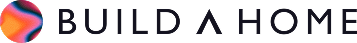OneDrive
Seamless access across devices
OneDrive stands out with its ability to provide access to files on the go from any device.
Easy synchronization and accessibility
Whether you use a PC, Mac or mobile device, OneDrive ensures your files and photos are synced and up-to-date on all platforms. This seamless integration means you can start a document on your desktop at work, make changes on your tablet at a café and review it on your smartphone during your commute, all without missing a beat.
Improved collaboration and sharing
In today’s collaborative environment, OneDrive’s sharing capabilities are invaluable.
Simplified team workspaces
OneDrive facilitates easy file sharing and real-time collaboration, making it easier than ever to work together wherever team members are. With features like shared folders and the ability to author documents in real-time within Microsoft 365 applications, teamwork becomes more efficient and productive, breaking down the barriers of traditional office settings.
Uncompromising security and integrity
In the face of the increasing threat of cyberattacks and data breaches, OneDrive’s security features offer peace of mind.
Robust protection for your valuable data
OneDrive uses advanced encryption methods to protect your data both in transit and at rest in the cloud. In addition, features like Personal Vault offer an extra layer of security for your most sensitive information, requiring two-step verification for access. With OneDrive, you can rest assured that your files are safe and under your control.
Conclusion
OneDrive from Microsoft is more than just cloud storage; it’s a comprehensive solution for data accessibility, collaboration and security. By integrating seamlessly with Office 365, it not only improves productivity, but also changes how we work and collaborate in a digital-first world.
Whether for personal or business use, OneDrive offers a flexible and secure platform for efficiently storing, sharing and managing files, making it a valuable tool in anyone’s digital toolbox.