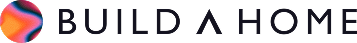What does Call-to-Action (CTA) mean?
March 31, 2025
William
SEO
What does CTA mean?
It can be anything from clicking a pop-up to receive a discount code, to signing up for a newsletter or booking a meeting via an automated scheduling tool.
It can also be as simple as making contact or clicking to purchase. It’s important to clearly guide visitors to take these steps in order to boost engagement and conversion rates. A good call-to-action is crucial for leading visitors toward the desired actions, such as making a purchase or submitting their contact details.
Common examples of CTAs
You’ve definitely seen these before:
-
Subscribe
-
Read more
-
Join now
-
Download
-
Buy now
-
Get started
-
Try for free
-
Follow
-
Add to list
-
Save
-
Share on social media
-
Free trial
-
Add to cart
-
Find out more
-
Book a meeting
-
Get a personalized quote
These CTAs can take the form of a button, a form, or a link to clearly guide visitors to the action you want them to take.
Why are calls-to-action important?
There are many reasons to use CTAs, whether you’re a B2C, B2B, or e-commerce business. A successful CTA guides your audience along the buyer’s journey, shows them what to do next, and builds trust in your brand and offerings. An effective CTA clearly communicates value to the visitor, which can boost their motivation to complete the desired action.
Without a CTA, visitors can easily feel uncertain about what to do next—often leading them to abandon your site and seek something more concrete from your competitors. By clicking a clearly worded CTA like “Get a quote” or “Start for free,” the visitor immediately understands the benefit of taking that next step.
How and where should I use calls-to-action?
Using CTAs is an effective way to encourage your visitors to interact with your brand, website, blog, or social channels. You can place them in various locations, for example:
-
Homepage
Visitors should never have to wonder what to do next. Your homepage should clearly guide them from start to finish (without being spammy). For example, a “Home” link can serve as an overview, pointing to other key pages like “Our Services,” “About Us,” and “Contact.” Improve the effectiveness of your CTAs by using high visual contrast and clear design elements. -
Landing pages
Direct your visitors to specific landing pages, such as for a limited-time campaign or a simple contact form. -
Social media posts
Whether your goal is to gain followers, get shares, or drive traffic back to your site, social media is an excellent tool for boosting engagement. -
Email campaigns
Send newsletters to your mailing list and include CTAs that link to more information, purchases, sign-ups, or other relevant actions. -
Blog posts
Blog posts, like this one, are another great place for CTAs. In this post, our primary CTAs are at the bottom, where you as a reader can contact us or explore other interesting articles.We’ve placed these CTAs at the end because we want you to read the entire article first. This not only informs and educates but also benefits our site’s SEO.
Use Analytics 4
Be clear on what actions you want users to take, and make sure every CTA leads there. Use Analytics 4 to map your goals—it’s vital to understand which aspects boost (or hurt) your SEO.
Use CTAs as part of your digital marketing strategy to turn visitors into leads and repeat customers.
Experiment with A/B testing
A/B testing (split testing) is a form of conversion optimization where you create two or more nearly identical landing pages that differ only in a few elements—such as the color of the “Buy” button. The goal is to discover which variation best captures users’ attention and drives conversions. Colors greatly influence behavior and can dramatically affect actions; the right color combinations can increase conversions by up to 85 %.
For example, if you’re running a sale campaign, create at least two different landing pages: vary the CTAs, colors, fonts, images, and CTA placement. Then test them with your audience—using either organic traffic or paid ads—to see which performs best. Once you know the winner, you can scale up with confidence.
Be aware of the buyer’s journey
If you’re familiar with marketing, you’ve likely heard of “buyer personas,” “the buyer’s journey,” or “purchase stages.” These concepts describe where your visitor is in their decision process:
-
Awareness stage: They need more information—use CTAs like “Read more” or “Learn more.”
-
Consideration stage: They’re evaluating options—use “Subscribe” or “Download the e-book.”
-
Decision stage: They’re ready to buy—use “Buy now” or “Apply my discount code.” Upsell options also work here.
Tips!
-
Keep it short: Use brief phrases that get to the point—few words, big impact.
-
Add urgency: Phrases like “Limited-time offer” or a specific end date create FOMO.
-
Emphasize low risk: “Free trial—cancel anytime” or “30-day returns, no shipping fee” reassure visitors they have nothing to lose.
Get professional help!
We’re here to help you turn visitors into satisfied, repeat customers—whether it’s a user-friendly website, dedicated campaign landing pages, split tests, or any other digital marketing needs. Feel free to contact us!